I always put my phone on ‘do not disturb’ when I’m on a client coaching call. When I return to it after the call, it’s not unusual for me to find hundreds of new emails and messages. Many are purely junk, but it still takes time to source them. I even use (and love) the product Superhuman to help me manage my inbox.
Still, the interruptions to my day are non-stop. And I’m not alone. Which is a problem because interruptions (electronic, phone, or even in person) are absolutely deadly to productivity.
For example, a study published in the Journal of Experimental Psychology found that it took participants an average of 25 minutes to return to a suspended task after being interrupted, with some taking up to two hours to fully regain their focus. This study focused on more complex tasks that required a high degree of concentration – which for most professionals is most of the tasks we do.
Another study in the Journal of Applied Psychology examined the cost of interruptions in a task-switching experiment, where participants were asked to complete two computer-based tasks simultaneously. The first task involved solving simple math problems, while the second task involved identifying the color of a series of dots.
The researchers interrupted participants in three different ways: by having someone enter the room and ask a question, by emailing the participant, and by having a pop-up message appear on the computer screen. They found that each interruption resulted in a significant increase in the time it took participants to complete the tasks, ranging from 4.4 seconds to 2.8 minutes.
There’s also a significant financial impact to interruptions that you need to know
When we think of interruptions as random occurrences it can feel insignificant. However, data proves otherwise. A study by Lucidchart in 2020 surveyed 200 executives and managers in the United States to better understand the impact of interruptions on productivity and the cost to businesses. The study found that respondents reported spending an average of 2.5 hours per day dealing with interruptions, which accounted for approximately 40% of their workday.
The study estimated that the total cost of interruptions to businesses was $588 billion per year, which is consistent with the estimate from a 2008 Basex study. The Basex study was based on a survey of 1,000 white-collar workers in the United States. The survey asked participants about the frequency and duration of their interruptions and estimated the cost of those interruptions in terms of lost productivity.
The study found that interruptions were a significant drain on productivity, with workers spending an average of 2.1 hours per day dealing with interruptions. The study estimated that the total cost of interruptions to the US economy was $588 billion per year in lost productivity. That shows that the problem isn’t new, and it isn’t going away!
Interestingly, the Lucidchart study found that interruptions were more likely to occur in open office environments, where employees are more likely to be visible and accessible to others. This suggests that employers may want to consider strategies to minimize interruptions in open office environments, such as implementing policies to limit noise and visual distractions, or providing employees with private workspaces where they can focus and concentrate.
Hidden costs
What I’ve learned working with organizations is that there are other, hidden costs to daily interruptions too. Employees tell me it adds to their stress, anxiety, and overall dissatisfaction at work.
One woman I know became so overwhelmed by the amount of daily distractions that she ended up leaving the job. Not because she didn’t like the work but because she didn’t like the distractions.
She described it as a waterfall of disruption. “I could look up and see the top of the waterfall and I knew that just like a real one, it wasn’t going to shut off.”
Eventually, she found another position. And if I were a betting woman, I’d guess that within 6 months she will be under that same disruption waterfall again, only this time she’ll know that changing jobs doesn’t solve the problem.
We have to change the way we lead our teams and the way we manage our time.
So what can we do?
Every industry, every professional, and every organization deals with interruptions. Much of it is unavoidable. That means finding tools that will help us stay efficient is critical.
Fortunately, there are plenty of time management tools available to help you manage your time effectively. Let’s dig into a few of the top time management tools to help you choose the right one for you. (And, no, I am not affiliated with any of these or with Superhuman mentioned above).
Time Management Technology Might Be Your Best Bet
Trello
Trello is a popular project management tool that uses a visual board to organize tasks. It’s great for organizing to-do lists and can be used to collaborate with others on a team. Trello is also versatile and can be used for personal and professional tasks.
I use Trello for my personal projects. I even have a family recipe board where my kids and I share favorite recipes that we’ve tried. However, when it comes to work projects with a lot of detail, I find it a bit cumbersome to share with my team.
Asana
Asana is another popular project management tool that is more task-oriented than Trello. It allows you to create and assign tasks, set deadlines, and track progress. Asana also has a great user interface that makes it easy to use.
I’ve had former assistants who would die on the hill defending Asana. I never made the leap so I don’t have a personal opinion about this one.
Todoist
Todoist is a simple and straightforward to-do list app that allows you to create and organize tasks. It also has features like reminders and the ability to set priorities for your tasks. Todoist is great for personal use, but it also has some team features for collaboration.
A client turned me on to this one, and I’ve loved it. My team and I collaborate a lot using Slack, so I keep the Todoist for my personal tasks. Thanks to Todoist, you’ll be glad to know that I don’t forget to give Pooch her flea and tick meds anymore!
RescueTime
RescueTime is a time tracking app that automatically tracks how you spend your time on your computer or mobile device. It gives you an accurate picture of how you spend your time and helps you identify areas where you can improve. RescueTime can be especially helpful for those who spend a lot of time on their computers.
That is great, as long as it doesn’t track how much of that time is spent shopping on Amazon Prime, right?
Forest
Forest is a unique time management tool that encourages you to stay focused and avoid distractions. You set a timer for a specific amount of time, and during that time, you can’t use your phone. If you successfully complete the timer, you’ll grow a virtual tree. Forest is a fun way to stay focused and avoid distractions.
There are certain clients that I’ve recommended this one to– especially those who struggle with ADHD.
Best Value
And when it comes to value, in my opinion, Todoist offers the best value for the money. It has a free version that offers basic features, and its premium version is affordable compared to other time management tools. The premium version includes features like reminders, labels, and filters, which can help you stay organized and productive.
Additionally, Todoist’s premium version also includes collaboration features, which makes it a great option for teams. With its affordable price and robust feature set, Todoist is an excellent value for individuals and teams alike.
There are thousands of tools available to help us stay focused and on task. I didn’t even mention the project management tools like Slack, which can also help with time management. It’s worth taking the time to find what works best for you and your organization.
Conclusion
Time remains our greatest resource. We all get the same amount of it. Twenty-four hours each-and-every day. Learning to manage it effectively might be one of the best leadership skills we can add to our toolbox!
If you’ve ever considered executive coaching…. now might be the time! Coaching can help you get your arms around the overwhelm of your day and help you find that balance between the office and home. Not to mention it can help you keep those organizational goals moving full-speed ahead.
Sources:
- Monk, C. A., Trafton, J. G., & Boehm-Davis, D. A. (2008). The effect of interruption duration and demand on resuming suspended goals. Journal of Experimental Psychology: Applied, 14(4), 299–313. https://doi.org/10.1037/a0014179
- Bailey, B. P., & Iqbal, S. T. (2008). Understanding changes in mental workload during execution of goal-directed tasks and its application for interruption management. International Journal of Human-Computer Studies, 66(7), 528–541. https://doi.org/10.1016/j.ijhcs.2008.02.002
- Basex. (2008). The Cost of Not Paying Attention: How Interruptions Impact Knowledge Worker Productivity.
- Lucidchart. (2020). The Cost of Interruptions: An Executive Summary. Retrieved from https://www.lucidchart.com/pages/interruptions-study
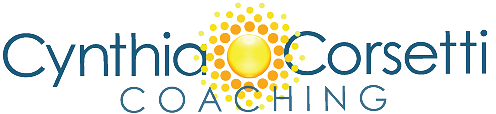


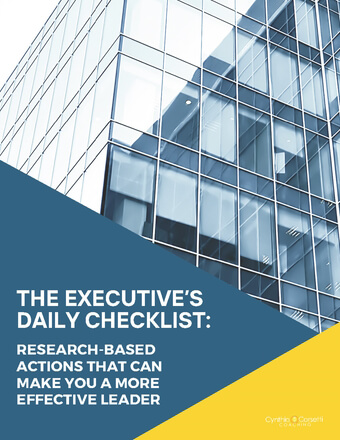
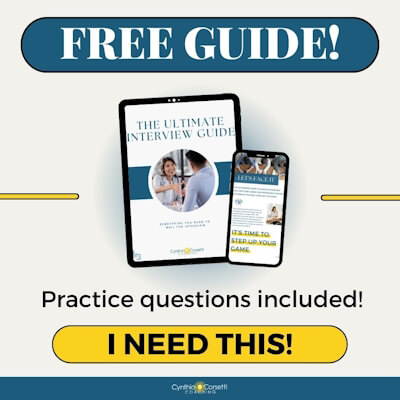
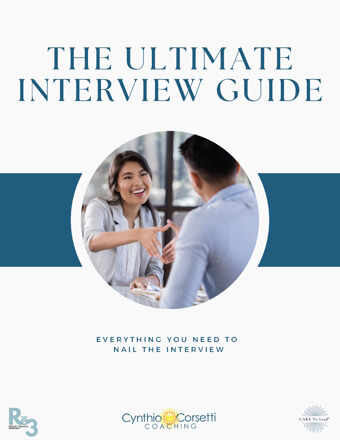





0 Comments