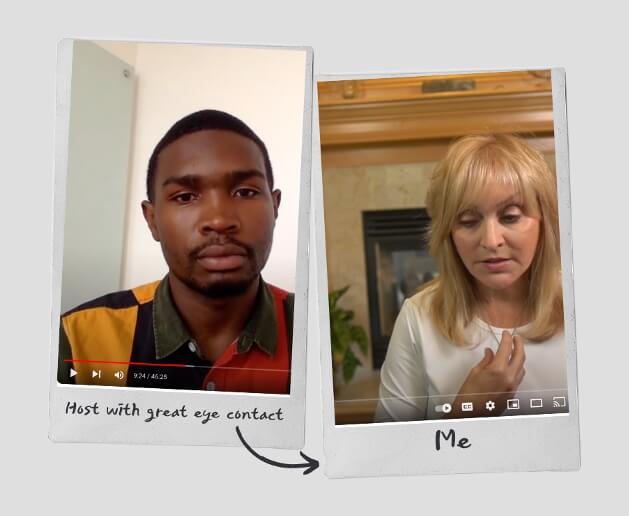We’ve all been there, right? Trying to engage on a virtual call with people with cameras turned off, reading emails, or organizing their desks while on the call.
It can sometimes be annoying; even if it isn’t annoying, it is distracting. The meetings lack energy.
If you’ve ever thought your online meetings lack the oomph of face-to-face interactions, this guide is your key to unlocking the full potential of virtual leadership.
Why should you care? Because mastering the nuances of online communication can make or break your effectiveness as a leader, both in your professional and personal spheres.
Unfortunately, many people are missing out on this because they don’t realize the importance of virtual presence.
The Underestimation of Virtual Presence
- Lack of Awareness: Many are simply unaware that virtual body language exists.
- Technological Dependence: Some over-rely on the features provided by virtual platforms and forget that their behavior is a crucial part of the message.
- Physical World Bias: People often carry their offline communication styles into online settings without modification, which doesn’t translate well.
- Complacency: With the convenience of online interactions, it’s easy to become lax in how we present ourselves.
The good news? You can turn the tide and become a master of virtual meetings. Here’s how.
👀Step 1: Prioritize Eye Contact
It is a common mistake to underestimate the importance of eye contact in virtual settings. Looking into the camera creates an eye-to-eye connection with your audience.
I saw the importance of this one when I started doing some podcasts for my book launch. We recorded the audio and video podcasts, and I had what I thought were engaging conversations.
However, when I watched the video, I realized I looked down at my computer screen the entire time. The camera sits above my computer screen.
The result? It looked like I was focusing somewhere other than on the person interacting with me.
I cringed.
📏Step 2: Maintain Effective Posture
Many people ruin their virtual presence by slumping in their chairs or leaning too far back.
You might think you’re comfortable, but you appear disinterested. Maintain an upright posture to convey professionalism and attentiveness.
I know some sales professionals who will stand during all their calls. This keeps them from becoming too comfortable and always projects professionalism and energy.
👋Step 3: Master the Art of Virtual Gesturing
Here’s your light at the end of the tunnel: mastering the nuanced art of virtual gesturing can elevate your online meetings to a new level of effectiveness. (keep it clean ;))
By using gestures appropriately, you’re not just talking; you’re communicating. Nods, thumbs-ups, and even a properly timed wave can make your virtual meetings more interactive and enjoyable.
🎭Step 4: Don’t Ignore Your Background
Remember, this is your stage. Your choice of background isn’t just a technicality; it’s a part of your virtual body language. A messy or distracting background can steal attention away from what you’re saying.
A neat, professional backdrop goes beyond aesthetics—it’s a visual representation of your attention to detail.
I once interviewed someone virtually, and her husband walked back and forth behind her as he got coffee, then cream, and so on. It was distracting; however, the most distracting part was that he was in his pajamas.
🎙️Step 5: Mind Your Audio
You might have the most captivating visual presence, but you’ve lost half the battle if your audience can’t hear you clearly.
Audio quality is the unsung hero of virtual meetings, capable of making or breaking the overall experience.
Here are a few points you might consider for robust audio:
- Invest in a Quality Microphone: Laptop microphones are often insufficient for capturing clear audio. A dedicated external microphone can make a world of difference.
- Eliminate Background Noise: Whether it’s a dog barking or construction noise, unexpected sounds can be distracting. Use noise-canceling features or applications that help filter out background noise.
- Audio Test Before the Meeting: Just as you’d arrive early to a physical meeting to get settled in, log in a few minutes early to test your audio settings. It’s better to fix issues before the meeting than to interrupt it later.
Remember, clear audio fosters clear understanding. By ensuring that your voice comes through loud and clear, you’re not just showing your commitment to the meeting but also respecting everyone else’s time and attention.
Focusing on these elements means you’re not just surviving in a virtual environment. You’re thriving.
You’re establishing an online presence that commands respect, fosters meaningful connections, and enables you to lead with the same efficacy as you would in a boardroom.
The advantage of mastering these elements is multi-fold.
Your credibility shoots up as people take you more seriously. Your relationships deepen because your interactions become more authentic.
Most crucially, you develop the adaptability to lead in a world where ‘remote’ is rapidly becoming the new ‘norm.’
As we step into this new era, knowing how to communicate in virtual space is not just an added skill; it’s a necessity.
The leaders who adapt to this change will find themselves at a distinct advantage, fully capable of leading in the world that’s emerging right before our eyes.